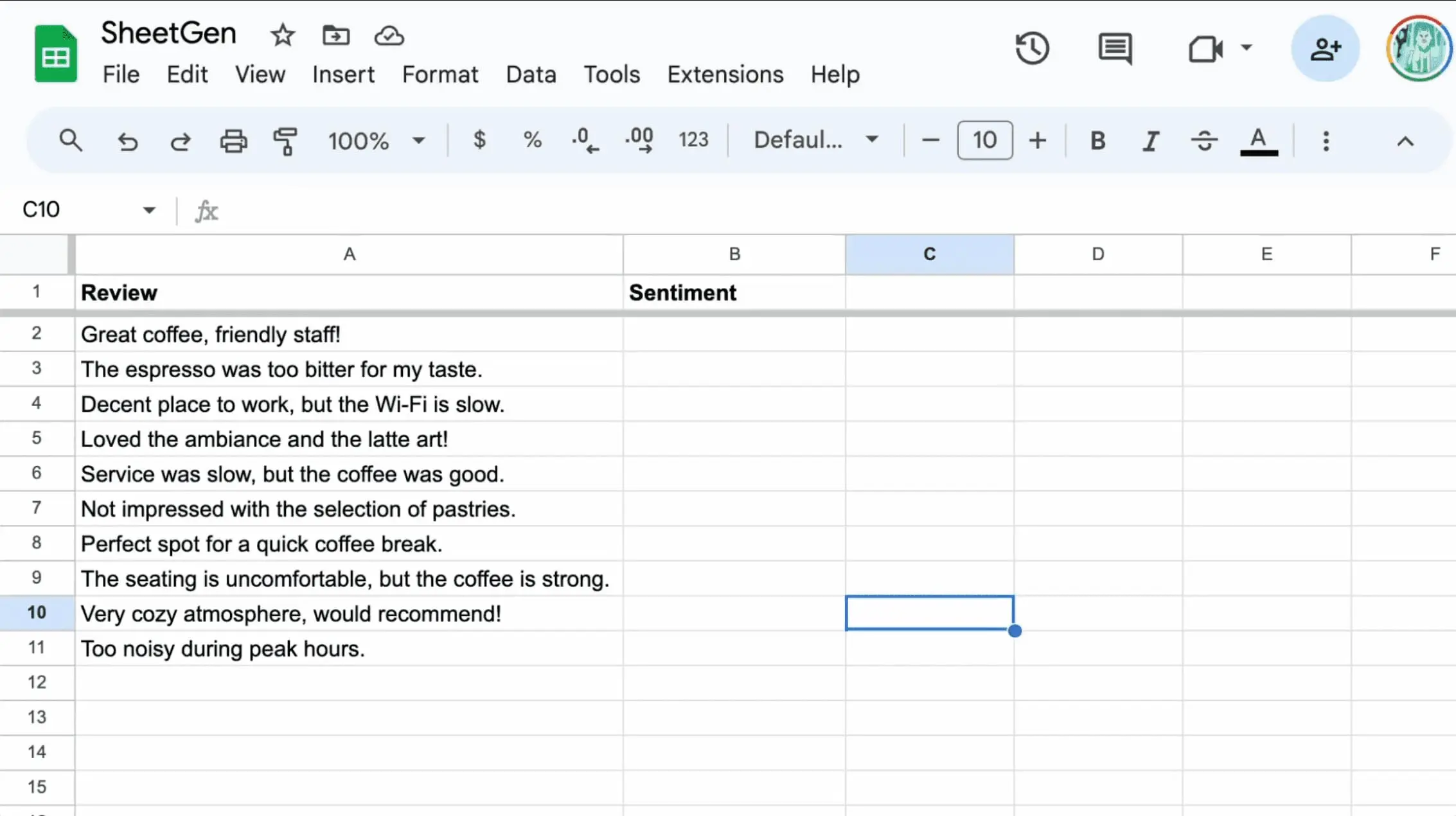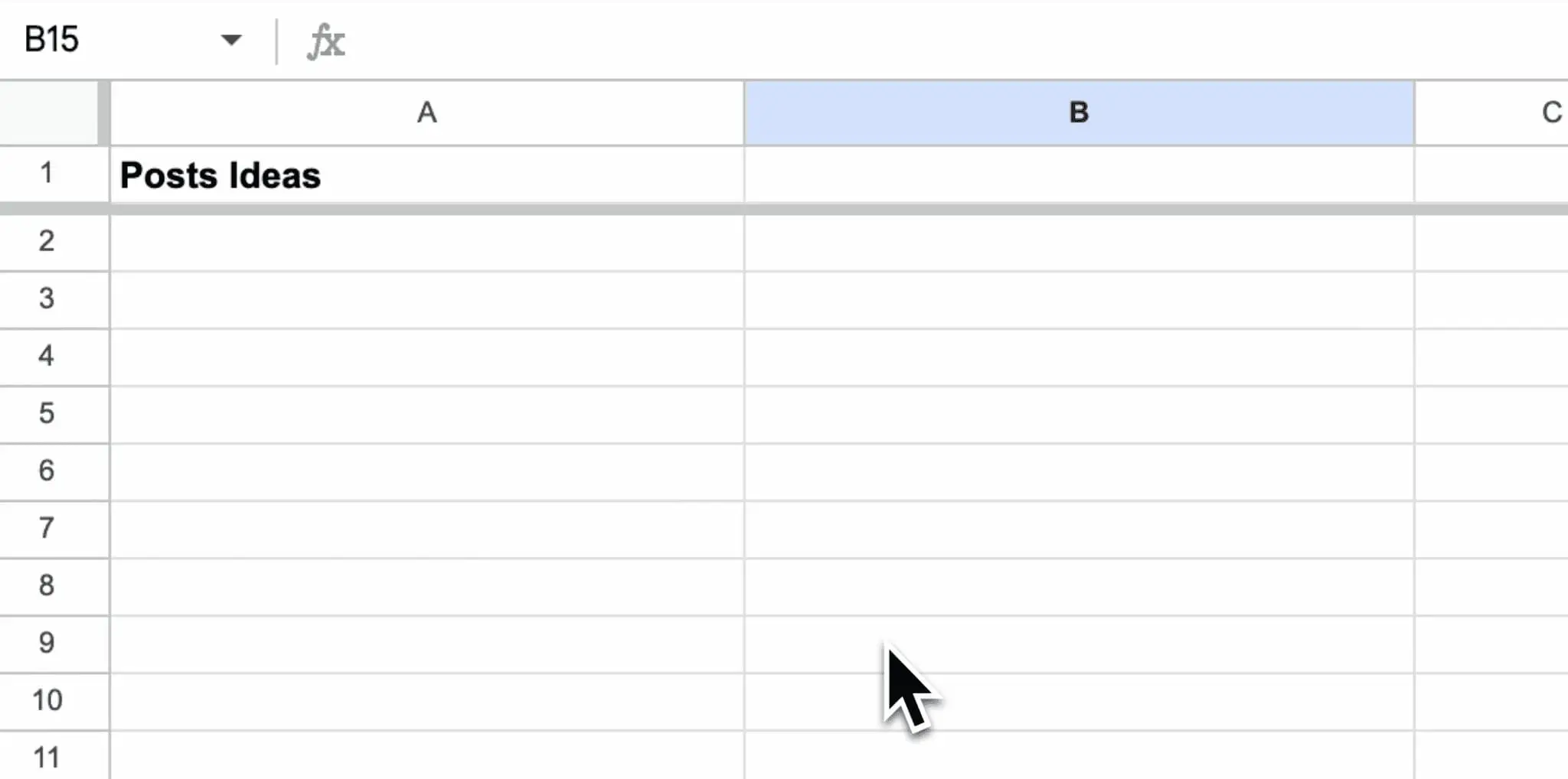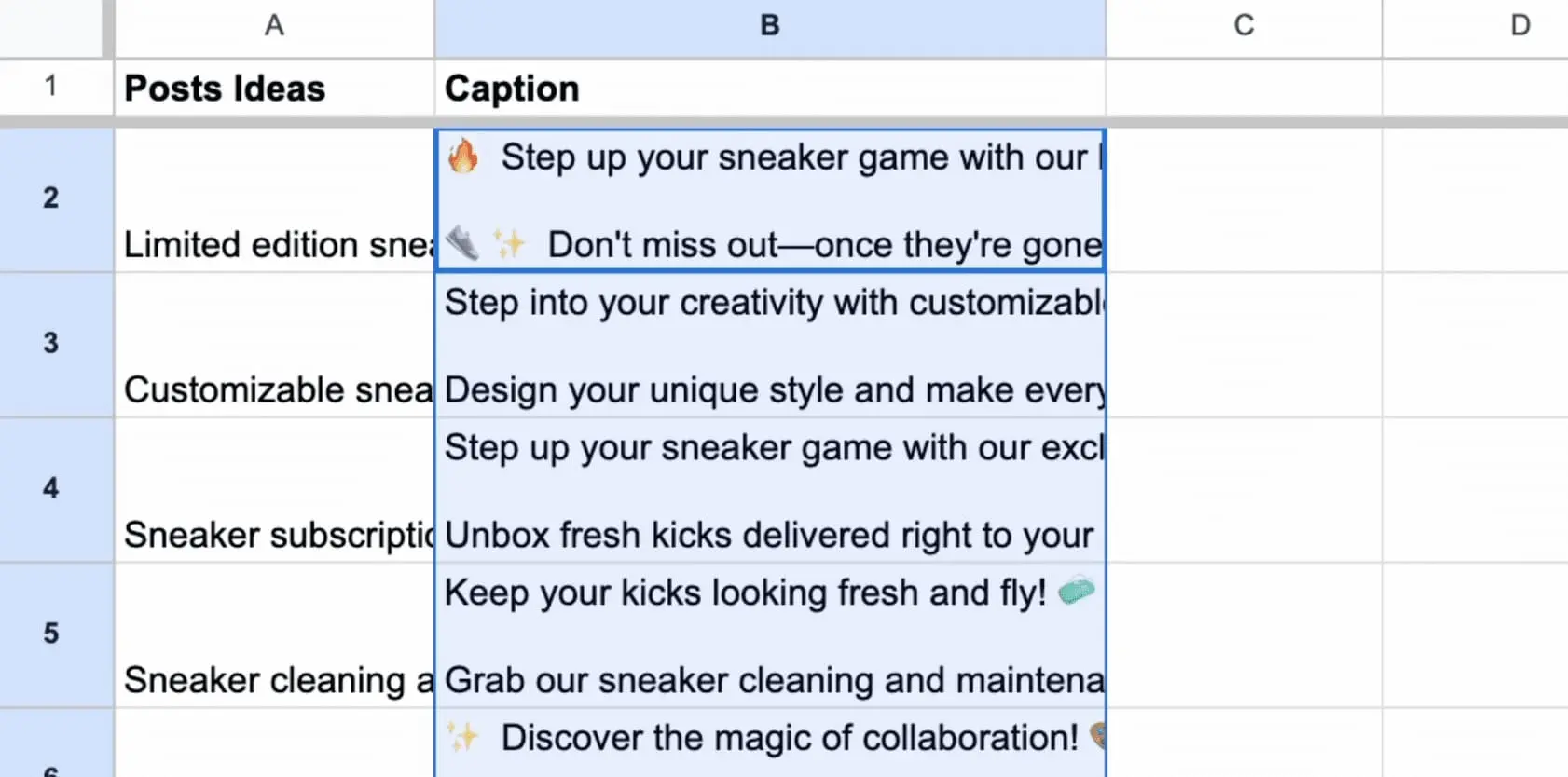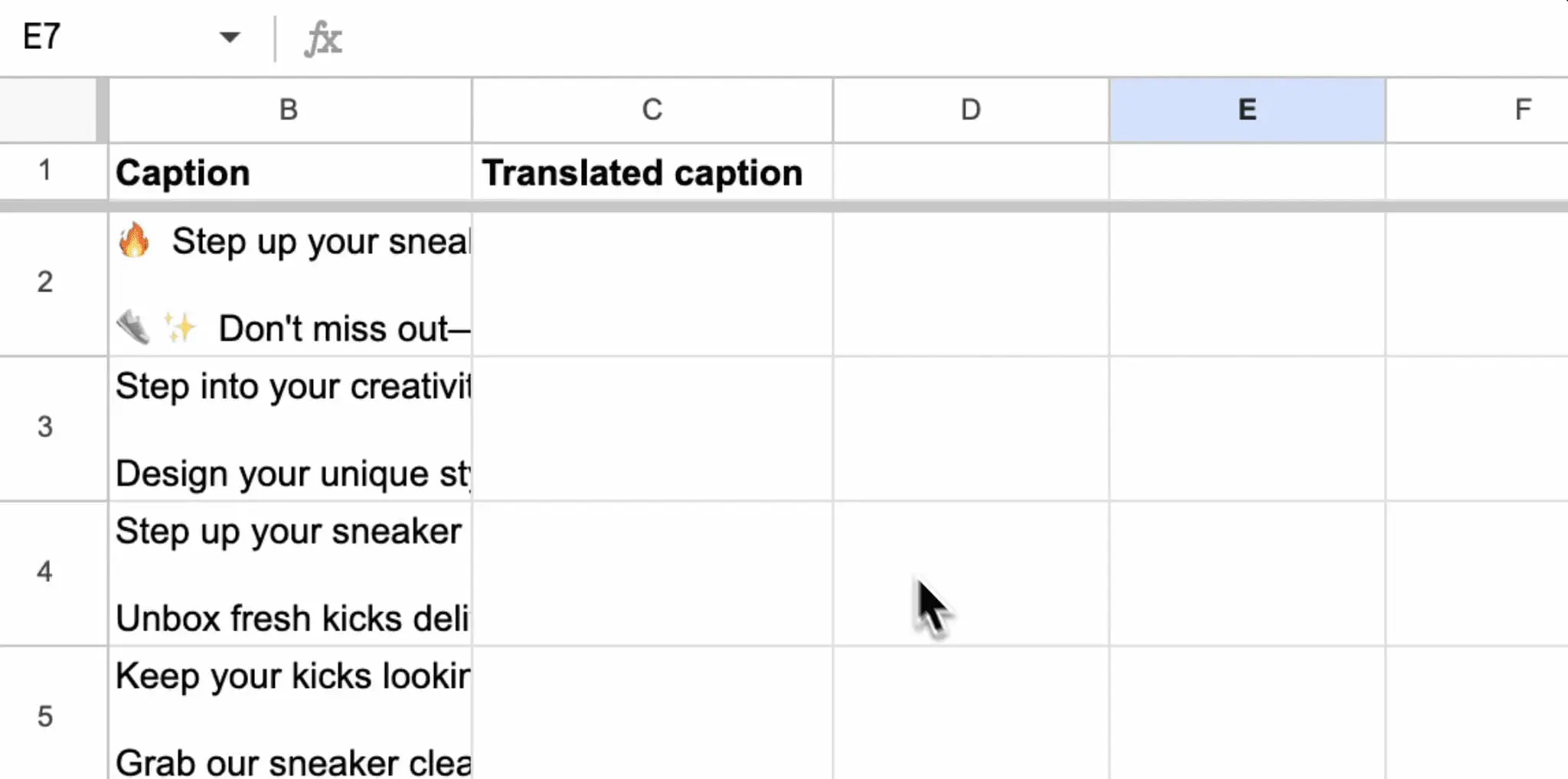SheetGen:
ChatGPT Inside Google Sheets
The power of AI in your spreadsheets.
Get work done faster and smarter.
Easy to set up, easy to use.
How does it work?
Discover the power of the Google Sheets AI formulas that you can use with SheetGen.
Call ChatGPT directly in your spreadsheets
After installing SheetGen, use the AI formulas GEN, GEN_CHAT, and GEN_LIST to leverage ChatGPT for various tasks: generating content, summarizing articles, and creating engaging social media posts

Use it multiple times instantly by dragging the formula
Use the Google Sheets AI formulas seamlessly with a simple drag-and-drop, quickly replicating AI-generated content across cells and efficiently scaling your work.

Analyze in bulk and generate specific responses easily
Google Sheets AI formulas process extensive information quickly, providing precise outputs. Whether translating text, summarizing data, or generating content, they save you hours of work.

All you need to leveragethe power of AIinside your spreadsheets
Easy to setup
Activate SheetGen in your sheet in two clicks.
Easy to use
Use the GEN Google Sheets AI formula in any cell of your spreadsheet.
Fast performance
Get hundreds of responses from ChatGPT in seconds.
Built for teams
Invite your team to your SheetGen organization easily.
Analyze
Summarize, classify, and categorize data seamlessly.
Cost-efficient
SheetGen avoids re-queries and is the most cost-effective way to utilize generative AI.
Quality support
All of our plans include a real-person support to assist you with anything you need.